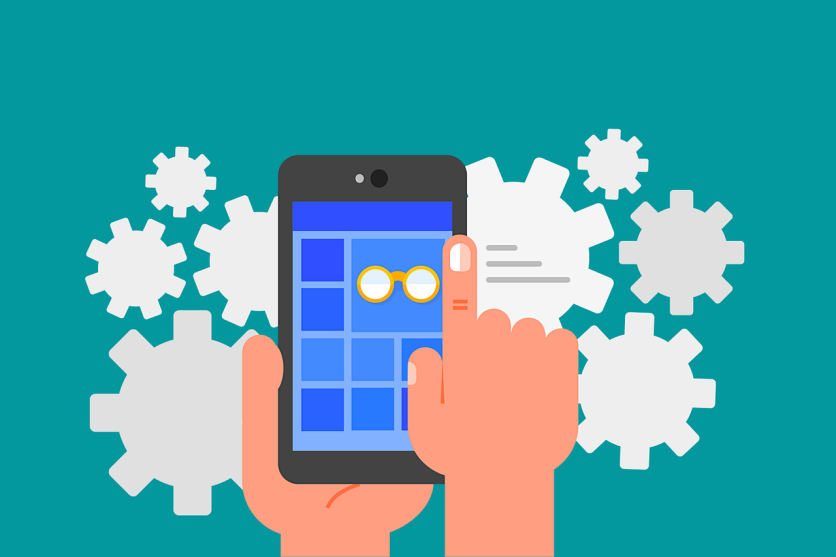In the modern digital era, productivity hinges on efficient tools that help individuals and teams manage time, tasks, and communication smoothly. The best productivity apps in 2025 combine powerful features with ease of access, primarily through mobile productivity tools that enable work anywhere. Here are 12 must-have free apps that will enhance productivity in 2025 without costing a dime.
1. Todoist Free
Todoist remains a favorite for task management, employing the Getting Things Done (GTD) methodology to help users organize and prioritize their tasks effectively. The free version offers project organization, task prioritization, and collaboration features, making it a versatile mobile productivity tool for both individuals and teams.
2. TickTick Free
TickTick adds unique productivity features like a Pomodoro timer and habit tracking, apart from traditional task management. Users benefit from integrated focus techniques that support discipline and routine-building, making it ideal for those looking to improve time management on mobile devices.
3. Microsoft To Do
Microsoft To Do offers a clean, user-friendly interface that syncs seamlessly across Windows, iOS, and Android. It provides simple yet effective task management and integrates well with the Microsoft 365 ecosystem, making it an excellent free app choice for users already invested in Microsoft products.
4. Trello
Trello uses a visual board-and-card system to organize projects into workflows. It is highly adaptable for personal and team use, supporting collaboration with real-time updates and integrations. The free tier provides sufficient functionality to manage most projects at no cost.
5. Notion
Notion is an all-in-one workspace app that supports note-taking, databases, task management, and calendars. Its customizable templates and collaborative features make it a standout free productivity app, especially for users who want to consolidate multiple productivity tools into a single platform.
6. Google Keep
Google Keep is a straightforward note-taking app that lets you capture ideas quickly, add color-coded labels, and set reminders. Its seamless integration with Google Workspace and availability on mobile devices make it one of the most essential mobile productivity tools in 2025.
7. Apple Notes
For iOS users, Apple Notes offers an integrated solution for rich text notes, attachments, and sharing. It supports handwriting, sketches, and document scanning, making it a versatile, free productivity app optimized for Apple devices.
8. RescueTime
RescueTime runs quietly in the background, automatically tracking app and website usage to provide productivity analytics. The free plan helps users identify distractions and optimize focus with data-driven insights, making it a valuable tool for improving time management.
9. Rize (Free Tier)
Rize uses AI-powered focus metrics to encourage productive work sessions and regular breaks. The free tier includes timers, goal tracking, and focus music, helping users enhance concentration and mental energy without a subscription.
Read more: 10 Everyday Tasks You Didn't Know AI Could Handle in 2025—Discover Practical AI Life Hacks and Tips
10. Slack (Free Version)
Slack provides team communication channels, direct messaging, and integrations with essential apps. Its free version is robust enough for small teams to collaborate effectively, making it a vital mobile productivity tool for remote or hybrid work environments.
11. Microsoft Teams (Free Tier)
Microsoft Teams free includes chat, video meetings, file sharing, and integrations, offering a comprehensive collaboration suite. Teams' compatibility across devices makes it a strong contender for businesses and individuals seeking a rich, free productivity app.
12. Grok AI
An emerging AI-powered assistant, Grok AI synthesizes information and provides actionable recommendations, helping users streamline research and task completion. This type of tool exemplifies the future of productivity apps in 2025 by combining AI with traditional productivity features.
How to Choose the Best Productivity Apps for Your Needs
Choosing apps depends on device ecosystem, workflow requirements, and integration preferences. Testing free versions helps users evaluate usability and features firsthand. Combining several specialized apps often creates a more effective, personalized productivity system.
Tips for Maximizing Productivity with Free Apps in 2025
Consistency in using chosen apps, leveraging automation features, and staying informed about new updates or tools can significantly enhance productivity. A balanced combination of task management, time tracking, note-taking, and communication apps covers core productivity needs.
These 12 must-have free apps exemplify the best productivity apps and mobile productivity tools available in 2025. Incorporating them into daily workflows can dramatically improve organization, focus, and collaboration without financial investment. Users are encouraged to explore and customize these free apps to achieve optimal productivity in their unique environments.
Frequently Asked Questions
1. Are free productivity apps safe to use regarding data privacy?
Free productivity apps vary in how they handle data privacy and security. It's important to review each app's privacy policy, look for compliance with standards like GDPR or SOC2, and check if they offer encryption and two-factor authentication. Users handling sensitive data should choose apps with strong security reputations and transparent data practices to minimize risks.
2. Can free productivity apps effectively support team collaboration?
Many free productivity apps include collaborative features adequate for small teams, such as shared task lists, real-time messaging, and file sharing. However, advanced team management features or larger storage capacities often require paid plans. Teams should evaluate app limits and decide if free tiers meet their collaboration needs or if upgrading is warranted.
3. How frequently do popular free productivity apps update and improve?
Update frequency varies widely among free apps. Established apps like Todoist and Trello regularly release updates with new features, bug fixes, and security enhancements. Some apps may have slower update cycles or less responsive customer support in their free versions, so users should monitor app activity and community feedback to ensure ongoing reliability.
4. What are common limitations of free productivity app versions compared to paid ones?
Free versions typically limit feature sets, such as reduced storage space, fewer integrations, limited project sizes, or capped user seats. They might also restrict access to premium tools like advanced reporting, automation, or AI features. Users should assess if the free version's limitations affect their workflows and consider upgrades only when necessary for more complex needs.
ⓒ 2025 TECHTIMES.com All rights reserved. Do not reproduce without permission.