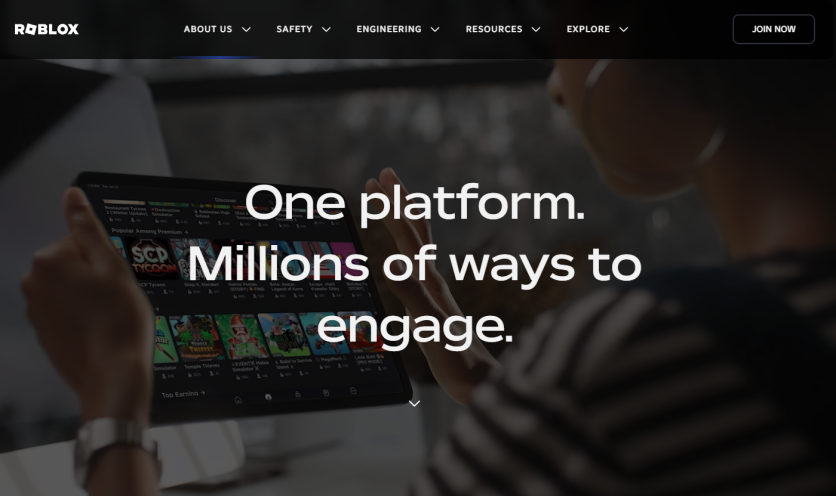"Roblox" is one of the world's most popular online gaming platforms, offering millions of user-generated games across various genres. Its open-ended design allows players to explore adventures, create content, and interact with others in immersive virtual worlds. With its massive appeal to both kids and adults, knowing how to navigate "Roblox" safely and smartly is essential, especially for new users. This "Roblox" guide for beginners aims to provide a structured overview for newcomers. It covers everything from account creation and basic controls to safety tips and advanced features. Whether you're looking to learn how to play "Roblox "efficiently or want practical "Roblox" tips for new players, this guide equips you with the knowledge to start your journey confidently.
Getting Started with 'Roblox': A Guide for Beginners
Starting on "Roblox" begins with creating a secure account and customizing your avatar, which represents your online identity.
- Creating a "Roblox" Account: Sign up with a strong, unique password and a verified email. Avoid using personal details in your username or profile to maintain privacy and security.
- Choosing a Username: Your username is your first impression in the "Roblox" community. Pick something fun and memorable, but ensure it does not reveal private information.
- Customizing Your Avatar: Your avatar is your visual identity in the "Roblox" world. Use accessories, outfits, and animations to make your character stand out while reflecting your personality.
- Understanding Your Role in the Community: Your avatar also influences social interactions. Be mindful of how you present yourself while playing, chatting, or joining groups.
Following these steps ensures a secure foundation and sets the stage for safe, enjoyable gameplay in this "Roblox" guide for beginners.
How to Play 'Roblox': Essential 'Roblox' Tips for New Players
Learning the basic gameplay mechanics and knowing how to find games are crucial for new players.
- Basic Controls and Navigation: Use the WASD or arrow keys to move your character. Hold the right mouse button to control the camera, and use the left mouse button to interact with objects. The HUD displays vital information such as health, inventory, and in-game currency.
- Finding and Joining Games: "Roblox" hosts a wide variety of games, including obstacle courses, simulators, roleplay, and tycoon games. Browse popular categories, check ratings and descriptions, and select games that fit your interests and skill level.
- Tips for New Players: Start with beginner-friendly games to understand controls and game mechanics. Observe experienced players to learn strategies and improve your skills faster. Try different genres to find the one that suits your play style best.
Playing Safely on 'Roblox': Safety Tips for New Players
Safety is a top priority, especially for younger users. Implementing proper security measures can protect your experience.
- Privacy and Account Security: Enable two-step verification, adjust age-appropriate privacy filters, and limit who can message or friend you.
- Identifying Safe Games: Focus on well-rated games and those recommended by trusted sources. Avoid games with inappropriate content, spam, or unsafe interactions.
- Parental Controls: Parents can monitor playtime, spending, and friend requests. "Roblox" offers tools to restrict access to content and ensure children engage safely.
By following these safety strategies, players can minimize risks while enjoying the platform. Integrating safety tips is a key part of any beginner's guide.
Read more: 'Roblox Build a Roller Coaster' Codes October 2025: Create This Amusement Ride to Generate Money
Advanced 'Roblox' Tips for New Players: Enhancing Your Experience
Once familiar with the basics, new users can level up their experience with social and creative features.
- Social Networking: Add friends, manage chat settings, and join groups. Engaging socially enhances gameplay, provides support, and can open opportunities for cooperative play.
- "Roblox" Studio Basics: For creative players, "Roblox" Studio allows you to build and script your own games. Learning basic tools helps develop creativity and understanding of game design mechanics.
- Improving Gameplay: Regularly practice controls, explore new games, and participate in tutorials or community challenges to level up efficiently.
These strategies provide actionable "Roblox" tips for new players to make the experience more engaging and rewarding.
Conclusion
Starting in "Roblox" is fun and rewarding when approached with safety and strategy. This "Roblox" guide for beginners covers the essentials: account setup, avatar customization, basic gameplay, and security measures. Applying "Roblox" tips for new players helps you enjoy the platform responsibly while learning to play "Roblox" effectively. Remember to explore games carefully, practice regularly, and engage socially while maintaining account security. Over time, these habits will help you maximize your enjoyment, creativity, and skills on "Roblox", making the platform a safe and exciting place for beginners to thrive.
Frequently Asked Questions
1. How do beginners start playing 'Roblox' safely?
Create a secure account, set privacy filters, and start with beginner-friendly games.
2. What common mistakes should new players avoid?
Avoid sharing personal information, joining unsafe games, or accepting friend requests from unknown people.
3. How can players improve and level up quickly?
Practice in multiple games, observe experienced players, and use tutorials to learn strategies.
4. Are there parental controls and safety settings for kids on 'Roblox'?
Yes. "Roblox" offers parental controls to monitor playtime, limit interactions, manage spending, and restrict access to inappropriate content. Parents can customize settings based on age to ensure safe gameplay.
ⓒ 2025 TECHTIMES.com All rights reserved. Do not reproduce without permission.